Program Overview
Tribal Coalitions
Grants to Tribal Domestic Violence and Sexual Assault Coalitions Program supports the development and operation of nonprofit, nongovernmental tribal domestic violence and sexual assault coalitions. Tribal coalitions provide education, support, and technical assistance to member Indian service providers and tribes to enhance their response to victims of domestic violence, dating violence, sexual assault, and stalking.
January to June 2025 Reporting Period Updates
On Monday, June 16th, the VAWA IMPACT Tool will close for maintenance and performance reports in completed status for the July-December 2024 (JD24) reporting period will be removed. All other reports will be inaccessible until the opening of the JJ25 reporting period. The January to June 2025 (JJ25) reporting period will open on July 1st, 2025. Completed reports are due in JustGrants by July 30th, 2025.
How will grantees use the IMPACT Tool to report their data?
Grantees will receive notification by the beginning of July 2025 about how to access the IMPACT Tool for reporting of JJ25 data. The performance report data will first be entered by the grantee into their Grant Program’s online performance reporting form in the VAWA IMPACT Tool. Once the report has been completed online, the tool will generate a PDF for the grantee to download and submit to JustGrants by the July 30, 2025, deadline.
Training Opportunities
For the summer of 2025, VAWA MEI will hold several live webinars to refresh your knowledge and orient new grantees to Performance Reporting in the IMPACT Tool. Current training videos are also available on demand. Webinars will be listed below when they are scheduled.
Please don’t hesitate to reach out if you have questions about Performance Reporting. The MEI Team can provide technical assistance via phone (1-800-922-8292), email (vawamei@maine.edu), and video conferencing.
Forms & Instructions
Reporting Tools
Reports
View All Program Reports