What are the validation warnings that appear when we try to validate the progress reporting form?
There are two types of validation errors.
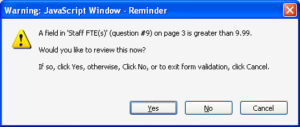
The first is a “soft warning” that indicates there is a potential error on the form. We encourage grantees to look at the issues to double-check the data is accurately entered. You will be able to validate your form without making a data change.
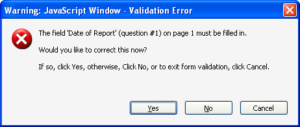
The second is a “hard warning” that means there is an error that must be corrected before you can validate the form. You will need to correct the error in order to validate the form.