How do I interpret the information in the downloaded .csv file?
In the exported file, the first row lists the names for each data field as it exists in the backend of the tool. The second row has labels describing what each data field is. The third row is the data entered into the subgrantee report. State Admins or subgrantees may need to expand the column widths or use the “wrap text” function in excel to see all the entered information.