Tribal Governments Reporting Form
Download this form to complete your progress report. Be sure to save a copy to your desktop before entering data.
*Please click the VIEW FORM (PDF) button above to view and download the form for the January – June 2024 progress reporting period.*
Please note – reporting form change
For the January to June 2024 reporting period, Tribal Government grantees will be using the newly updated progress reporting form available from the download button above. To see the June 2024 Webinar presentation slides on the progress reporting form updates and changes, click Tribal Governments Webinar June 2024 presentation slides.
If you need the forms for previous reporting periods, or if you are preparing your final close-out report, please scroll down to the bottom of this page for directions and links.
OVW grant recipients are statutorily required to report on grant-funded activities every six months. Data reported on semi-annual progress reports help OVW monitor funded projects and illustrate grant program accomplishments. Please follow the steps below to complete and submit your progress report.
Steps to download, use and submit form (please also see video below):
- Click the “View PDF Form” button above and then save the form to your desktop.
- Close all internet browsers.
- Open your computer’s Adobe Acrobat Reader DC program.*
- With Adobe Reader DC open, go to “File,” select “Open,” and choose the fillable reporting form you saved to your desktop.
- Complete the form. (If you need to stop before you’re done, just save and close the form. To resume your work on it, just repeat steps 3 and 4 above.)
- Check the report by clicking the “Validate” button at the end of the form.
- Upload the validated form as an attachment in JustGrants. For guidance on how to do that, please see the JustGrants website’s Training: Performance Reporting page.
* If you need the current version of Adobe Acrobat Reader DC, please visit Adobe’s Get Reader page.
E-Learning Video: Using the Form
VAWA MEI JD2020 Learning Series: Using the Form (duration: 3:05) transcript
If you need a form for previous periods:
For reporting forms for previous periods, please click on the appropriate link below.
- July – December 2023 Reporting Form
- January – June 2023 Reporting Form
- July – December 2022 Reporting Form
- January – June 2022 Reporting Form
- July – December 2021 Reporting Form
- January – June 2021 Reporting Form
- July – December 2020 Reporting Form.
If you’re closing out your grant award:
When you are ready to complete the closeout report, please use the regular semi-annual progress reporting form for that reporting period. Only report on grant-funded activities that occurred during the six-month reporting period. Do not report data for the entire life of the grant, or aggregated data, in the final report.
Content revision date: 5/22/2024