Supervised Visitation Database
Download this user-friendly tool to help you collect and organize the grant-funded activities you must report on.
This MS Access database is a simple, user-friendly tool designed to help grantees collect the data required for the semi-annual progress reporting form. The database is an optional tool that aims to provide a useful means of collecting the data required for the reporting form.
A note about confidentiality
Grantees must independently ensure client confidentiality. For more information, view the Data Security Checklist (PDF) prepared by the National Network to End Domestic Violence.
Once you download the database, save it (remember to note where your browser saves the file) and then follow these steps to install your database:
- Navigate to the location on your computer where your browser saved your downloaded file.
- Double click on the “SAFEHAVENSdb2.0.exe” file. You will first see the box shown in following figure.
Do not change the location listed in the “Unzip to folder:” box. - Click “Unzip.” This will automatically create the “C:\SAFEHAVENSdb2.0” directory of your hard drive and save six files in the folder.
- A message box will indicate that the files have been successfully unzipped. Click “OK.”
- Click “Close” in the remaining window.
Your database has now been saved on your computer. There are several further installation options from which you may choose. To learn more about these and to finalize the installation process, navigate to the “C:\SAFEHAVENSdb2.0” folder on your computer and open the “SAFEHAVENSDBInstallationInstruction.pdf” file.