STOP and SASP How-to Guide: Administrator Dashboard
Access tools and resources for preparing performance report data.
This written guide is intended to orient SASP and STOP Formula administrators to the web-based formula subgrantee performance reporting tool. This guide describes how to:
- Access the tool;
- Generate a blank report; and
- Use the tool to review, approve, and submit subgrantee reports.
To download the guide, just click on the “VIEW GUIDE (PDF)” button above.
To view a Spanish language version, please click How to Navigate the Administrator Dashboard Guide (Spanish, PDF).
Related Tools & Resources
Training Video
STOP and SASP Formula: Navigating the State Dashboard
This recorded training video may be viewed at any time.