Responding to Change Requests from Your Program Manager
Use this How-To Guide to assist you with your performance reporting.
Click the “DOWNLOAD THE GUIDE (PDF)” button above to download the PDF of this How-To Guide including screen shots of the IMPACT Tool.
Responding to Change Requests:
A Guide to Editing Your OVW Performance Report
What is a change request?
- A change request is a formal communication from your Program Manager asking you to revise or update your submitted performance report to ensure it meets specific expectations or requirements. Your Program Manager may directly communicate with you about this, and generally the request will also be recorded in JustGrants.
- A Program Manager may issue a change request for various reasons, including but not limited to:
- Missing data or incomplete sections in the report
- Inconsistent or inaccurate information
- Unallowable activities reported
- Formatting issues in the uploaded PDF report
What is the timeframe for responding to a change request?
- As an OVW grantee, you are expected to revise and resubmit your performance report as soon as possible, and by the deadline specified to you by your Program Manager. If you are unable to do so, contact your Program Manager as soon as possible to discuss the situation and to plan for submitting the necessary changes.
What to Do When You Receive a Change Request:
- If your Program Manager requests changes to your performance report, you are required to access your original submission in the IMPACT Tool, apply the necessary revisions, generate a new PDF, and upload the updated report to JustGrants. Please follow the detailed steps below to complete this process.
Step 1: Access Your Completed Report
Navigate to the unique URL generated by the IMPACT Tool that you originally used to complete your performance report. This link will take you directly to your completed report page. If you no longer have the URL saved, search your records for the confirmation email sent by the IMPACT Tool upon report submission—it contains the link to your completed report.
If you are unable to locate the link, or need additional assistance with your change request, reach out to VAWA MEI for assistance.
Email: vawamei@maine.edu
Phone: 1-800-VAWA (8292)
Remember, VAWA MEI can help you with how to complete your performance reports, but not with the content about your specific award. If you have an OVW-specific question, please reach out to your Program Manager.
Step 2: Open Your Report for Editing
On the completed report page, locate and click the “View and Make Edits” button. This will reopen your report, allowing you to make the necessary changes.
Step 3: Make Required Edits
Step 4: Submit the Updated Report in JustGrants
Upload the updated PDF to your JustGrants account. Your Program Manager will only be able to review your revisions after the new PDF has been submitted through JustGrants. Remember to hit the “Submit” button!