Legal Assistance for Victims Performance Report IMPACT Link
Click here to begin a new semi-annual Performance Report within the IMPACT Tool.
Click the rectangular button to begin a new semi-annual performance report in the IMPACT Tool.
OVW grant recipients are statutorily required to report on grant-funded activities every six months. Data reported on semi-annual performance reports help OVW monitor funded projects and illustrate grant program accomplishments. Please follow the steps below to complete and submit your performance report.
Steps to create and submit your performance report:
- Click the “LEGAL ASSISTANCE FOR VICTIMS PERFORMANCE REPORT” button above and review the brief instructions.
- Click the “Start New Report” button and begin filling in your agency information.
- Click “Save and continue” to create your report’s unique URL. Save this URL so that you can access your report at a later time. The URL will also be emailed to the address entered on the previous page.
- Complete the form. (If you need to stop before you’re done, just click “Save Progress and Continue Later”. To resume your work on it, use your report’s unique URL that was created in the previous step.)
- The report will automatically let you know of any data validation errors on the last page. If no validations need to be fixed, click the “Final Review” button to review your report and generate your PDF.
- Download the PDF of your report and upload it to your agency’s JustGrants account. For guidance on how to do that, please see the JustGrants website’s Training: Performance Reporting page. As a reminder, PDFs must be submitted in JustGrants to complete mandatory reporting requirements.
E-Learning Video: Into to Performance Reporting Webinar 2025
If you need to submit a report for previous periods:
Please click the LEGAL ASSISTANCE FOR VICTIMS PERFORMANCE REPORT button above to begin a new report. Select the reporting period and enter the year for which the report is needed.
If you’re closing out your grant award:
When you are ready to complete the closeout report, please use the regular LEGAL ASSISTANCE FOR VICTIMS PERFORMANCE REPORT button at the top of this page. Select “Final” for report type on Question 5 of the first page. For your final performance report, only report on grant-funded activities that occurred during the six-month reporting period. Do not report data for the entire life of the grant, or aggregated data, in the final report.
Content revision date: 6/16/25
Related Tools & Resources
Legal Assistance for Victims Sample Reporting Form
View this sample reporting form to better understand reporting requirements for OVW grant-funded activities.
Legal Assistance for Victims Reporting Form Instructions
View program-specific reporting form instructions for more in-depth guidance on how to report grant-funded activities on the performance report.