How to Prepare Your Final Performance Report
View the answers to frequently asked questions.
Did your discretionary grant program award end this reporting period?
- If yes, you are required to prepare a final performance report in the IMPACT Tool and upload it to JustGrants.
- Final performance reports are due within 120 days of the award end date.
How does a final performance report differ from the previous period’s reports?
- In general, the final performance report is the same as the previous period’s reports. Report only on the activities that were supported with this award’s funds during the final six-month reporting period. There are 2 distinct ways in which a final performance report differs from a regular performance report:
- In the General Grant Information section of the performance report, grantees will select the option for Final as the “Type of Performance Report” as opposed to Regular.
- In the narrative section at the end of the form, you must answer the following question: “As you finalize your OVW award, please describe any lessons learned regarding the most effective approaches in implementing your project.”
How to access your final performance report:
- Navigate to your grant’s program page on the VAWA MEI website (www.vawamei.org)
- Select the “Performance Report IMPACT Link” and you will be directed to the IMPACT Tool.
- Note: Your final performance report uses the same IMPACT Tool form link as your previous reports.
Steps to prepare and upload your final performance report
- Once in the IMPACT Tool, click the “Start New Report” button and begin filling in your agency information. In the General Grant Information section, select Final as the “Type of Performance Report.”
- Click “Save and Continue” to create your report’s unique URL. Save this URL so that you can access your report at a later time. The URL will also be emailed to the email address entered into the report.
- Complete all applicable sections and validate the report. Remember, only complete the sections and report the activities that were supported with this award’s funds during the final six-month reporting period. Do not report all of the activities completed by the grant. (If you need to stop before you’re done, just click “Save Progress and Continue Later”. To resume your work on it, use your report’s unique URL that was created in the previous step.)
- The report will automatically let you know of any data validation errors on the last page. If no validations need to be fixed, click the “Final Review” button to review your report and generate your PDF. Once you have completed and validated the performance report, download the PDF of your report and upload it to your agency’s JustGrants account by your reporting deadline. For guidance on how to do that, please see the JustGrants website’s Training: Performance Reporting page. As a reminder, PDFs must be submitted in JustGrants to complete mandatory reporting requirements.
Once you have completed and validated the performance report, download the PDF of your report and upload it to your agency’s JustGrants account by your reporting deadline. For guidance on how to do that, please see the JustGrants website’s Training: Performance Reporting page. As a reminder, PDFs must be submitted in JustGrants to complete mandatory reporting requirements.
If you need additional assistance with your report, please send us an email or leave us a message:
Email: vawamei@maine.edu
Phone: 1-800-VAWA (8292)