Guide to Finalizing and Submitting your OVW Performance Report
Use this How-To Guide to assist you with your performance reporting.
Click the “DOWNLOAD THE GUIDE (PDF)” button above to download the PDF of this How-To Guide including screen shots of the IMPACT Tool.
Step 1: On the “Validate, Review, and Submit” page click “Final Review Report.” Review your entire report. Is your narrative data updated and reflective of your work? Are you only reporting on activities funded by your OVW award?
Step 2: A pop-up window will appear on your screen. Read the instructions and click “Continue” to start the review.
Step 3: Review the data on each page for accuracy. Ensure that you have reported only on allowable activities under your grant. If all data is correct, click “Go To Next Page” to proceed through your report.
If you spot an error, click the “Cancel Review” button on the bottom right side of the screen. The “Cancel Review” button will end the Final Review process and unlock the data fields so that you can edit the report. You will have to restart the Final Review process when you are done making data
Step 4: At the end of the review process select the “Complete” Button. At this point you have successfully submitted your performance report.
Step 5: Click “Download Report” to download a PDF of your performance report. We encourage you to retain this for your records.
Please note: We encourage you to review your downloaded PDF to ensure everything is correct. If there are any issues, such as missing pages, we recommend you go through the final report process again and redownload your PDF. If the issue persists, please contact VAWA MEI for assistance:
Email: vawamei@maine.edu
Phone: 1-800-VAWA (8292)
If you have an OVW-specific question, please reach out to: OVW.Research@usdoj.gov